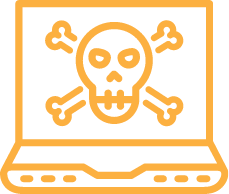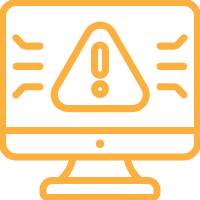These days, it is rare to find someone who doesn’t use a password. In today’s computing landscape, privacy, authentication, authorisation and protection are important, in particular, password security. We are able to authenticate ourselves with more than just a secret word now, technology has developed to afford us the chance to authenticate ourselves with our fingerprints and faces! (Well, when we aren’t wearing face masks or gloves that is!) In the following blog, we are going to talk about everything passwords, from how often you should be changing your password, to the importance of a complex password.
The concept of a computer password goes back to ancient times when people would challenge entry into buildings (or access into secret lairs) or areas with a code word. Fast forward to now, passwords are used for nearly all of our belongings – bike chains, lockers at work, phones, computers, buildings and more. Whilst cybersecurity in your business and at home is more than just a password, a strong foundation is the most important place to start.
Today, we want to talk about passwords on your computer and other connected networks. We’ve all been in that situation where you are signing up for a new account and you have to submit a password that includes a number, a letter, a symbol, a drop of blood from your barista and a clipping of grass from your childhood garden… All jokes aside, it’s important that your chosen password is hard to crack.
Why does my password need to be complicated?
There are countless programs and algorithms that have been developed that allow hackers to try any number of combinations of characters to unlock an account. Similarly, dictionary searches use exhaustive lists of words until the combination is found. Companies now enforce particular policies to ensure that chosen passwords aren’t easily determined by dictionary lookup, however brute force techniques still can work. The simple action of replacing characters with uppercase letters, numerals or special symbols can decrease the chance of these programs hacking into your account.
So, how do you make a ‘strong’ password?
- Use a mixture of alphabetical characters and numbers
- Switch between upper and lowercase, as passwords are case sensitive
- Pick two random words that have no obvious connection
- Create an acronym for a phrase that only you would know
- Try deliberately misspelling a word or phrase
- Replace letters with symbols or numbers, however, using 1 instead of an ‘i’ is very common. Get creative!
- Try to use different passwords for each device or account.
- And above all, don’t fall for those pesky Facebook posts asking you to comment your Mum’s maiden name or first pet’s name!
So, now you’ve got the strongest password ready, how are you going to remember it? Let me introduce you to password management software. These nifty, secure apps and programs are designed to keep your passwords in one place. Some even will generate complex passwords for you so the hard work is done! Since your password is encrypted onto your device, password managers don’t have a list of your passwords saved anyway. This means that if the software is hacked, passwords will not be stolen.
How Often Should I Change My Password?
Unfortunately, there isn’t an optimal time for how often you should be changing your passwords. Most experts argue that if your password is secure and complex enough, you should only be changing your password if you believe it has been compromised. If you are concerned about security, using a form of two-factor authentication is a strong tactic that can render your account basically unbreakable!
Here at Real Innovation Group, we help you and your business navigate the often complicated technology landscape. Our IT experts have the experience, credentials and dedication to ensure that you get the outcome you are searching for. When it comes to cybersecurity and support, let us put some RIGA into IT.
Having a strong and secure approach to security at a cyber level should be the most important element of your IT protocols. Here at RIGA, we have adopted the use of open-source software that protects both our work and personal information and data. Able to be used across nearly every device and browser you can imagine, we can work knowing our data is safe. Want to know more about how to keep your data secure? Get in touch with us today.
If you need a hand with talking about cyber security or have any questions about how RIGA can help you safeguard your business, contact us.